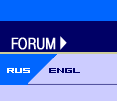Alparysoft Lossless Video Codec
version 2.0 alpha build 952.040603
Alparysoft Lossless Video Codec is for encoding (compression) and decoding (decompression) of video
- Without any mathematical losses (i.e. source and destination video
are absolutely identical after encoding/decoding process), the
compression ratio is twice - 5 times.
- Without any visual losses, i.e. human eye won't be able to see
any difference between source and destination video, the compression
ratio is 5-15 times.
Modifications in version 2.0
- The algorithm of visually-lossless compression is added, that allows
increasing of video compression ratio in several times (that is why the
codec's version has raised in one unit).
- The bug appearing during a work with Adobe Premier was fixed, now codec is compatible with this program.
- A number of input and output converters is added, that is why
an opportunity to transform formats for input and output streams
appeared (RGB -> YUV). It increased codec's compatibility both with
various capture boards and with different video editing programs.
Moreover, usage of some formats allows increasing the speed of video
editing greatly.
- General operating speed of codec is increased.
- An opportunity both to allow/prohibit the usage of different media formats and to set their priority appeared.
see screenshot
see screenshot
Modifications in version 1.6
The algorithm allowing encoding and decoding video in real time is added
to new version. That makes it useful for encoding video when capturing
from TV-tuners, analog video inputs of capture cards and another
capture sources.
Our codec's compression ratio is high as usual and it exceeds well-known HuffYUV codec.
Added support for following input formats: YUYV, YVYU, UYVY.
Modifications in version 1.5
Compression of video stream is supported in the following formats:
RGB8 (this type is for the grayscale image compression), RGB24, RGB32, YUY2, YV12, I420
Codec is represented in two versions:
Our codec's control is presented with the following coptions:
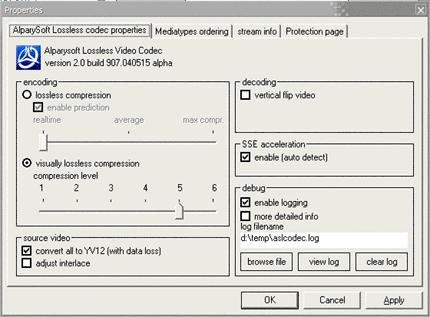
|
Source video
Convert to YV12 (with data loss) - when a flag is
set up codec converts input formats in YV12 that allows increasing the
speed of video editing and to shorten the size of output file greatly.
Any losses on conversion to this format are practically not
visible.
Adjust interlace - when a flag is set up codec
divides a frame into two half-frames and it encodes them separately. It
allows increasing compression ratio on video with a high percent of
interlaced areas.
Encoding
Lossless compression - on selecting this option codec
encodes video without any mathematical losses, i.e. the compressed
video is absolutely identical to source one. The compression ratio is
1,5- 5 times at that.
Enable prediction - when the flag is set up codec
turns on the algorithm of prediction that allows increasing of
compression ratio, but it slows down the speed of encoding/decoding.
Realtime, average, max compr. (max compression) -
codec uses different algorithms of encoding, depending on a selection of
one of this options. Realtime is the fastest algorithm. Max. Compr.-
is the slowest one though its compression ratio is higher than in
realtime. Average- it is middle between them according to speed and
compression ratio.
Visually lossless compression - on selecting this
option codec encodes video with mathematical losses, but without video
deterioration (on the right fitting of compression level). It allows
increasing of compression ratio up to 5-15 times.
Compression level - allows selecting of video
compression ratio. 1 - Almost lossless compression, the least
compression ratio. 6- The greatest compression ratio though video
deterioration is possible at that.
Decoding
Vertical flip video - flips video upside down. It
is necessary sometimes because of working peculiarities of multimedia
equipment and multimedia programs. If your video is suddenly played
upside down set this flag then.
SSE acceleration
Enable (auto detect) - allows disconnecting of using
the multimedia extension of AMD and Intel processors. The speed of video
compression/decompression increases greatly when a flag is set up.
Debug
Enable logging - allows recording of debugging and housekeeping data in a file selected.
More detailed info - allows recording of more detailed debugging and housekeeping data in a file selected.
Log filename - shows file's name and location where debugging and housekeeping data will be recorded to.
Browse file - allows selecting the file for recording of debugging and housekeeping data.
View log - allows browsing the file into which the record of debugging and housekeeping data generated.
Clear log - allows cleaning the file into which the record of debugging and housekeeping data generated.
|
You may view the compression ratio tests of different lossles codecs.
Download Lossless Video Codec
Alparysoft Lossless Codec is freeware, but requires registration.
Register codec
last modification: May 18 2004 23:35:28 |