How to install XDK debug dashboard to your retail Xbox?
(and still
be able
to play
games)
(v0.1)
Tutorial
written
by : Anonymous
After
reading
"The
'underground'
guide
to Setting
up the
Xbox XDK
(v0.1)"
tutorial
written
by : BenJeremy
and "Convert
your Retail
xbox to
Debug
xbox with
Dashboard
XDK 4627
(v0.1)"
from TwinSSen,
there
is an
impression
that installing
XDK dashboard
into a
modified
retail
XBOX is
extreme
difficult.
The process
is actually
very smooth.
You can
actually
have the
debug
dashboard
to develop
application
and whichever
dashboard
that you
like to
play game
at the
same time.
I
recommend
that you
read their
tutorials
before
this one.
What
do you
need:
*
A modified
retail
XBOX
with
at least
1 Mb
bios
space
avialable
in switchable
slots.
* Cracked
debug
dashboard
"XBOX
XDK
(BIOS
and
XDK
Launcher
and
Dashboard
4627
cracked)"
from
Complex.
* The
Complex
Bios
4627
(is
usually
included
in the
dashboard
package).
* Other
bios
such
as Evox
2.5/2.6/D.6,
Xecuter
...
* .NET
Visual
Studio
with
VC++7
installed
(or
Visual
C++
6).
* Xbox
SDK
build
5344
(if
you
don't
have
VS.NET,
you
have
to use
the
previous
version
of XDK).
Flash
your modchip:
Depend
on the
modchip
you have,
follow
other
tutorial
to flash
you bios
with your
favourite
bios and
the Complez
debug
bios.
I
use
Xecuter
2
pro
as an
example.
The Complex
bios is
a
512Kb.
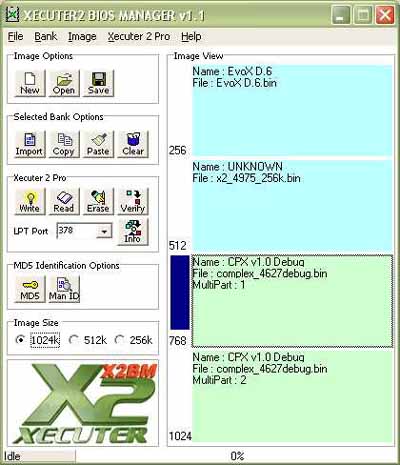
Install
Visual
Studio
and XDK:
Install
Visual
Studio
.NET to
your computer.
Remember
that you
need VC++.
Install
XDK to
your computer.
Make sure
you have
enough
space
because
those
two giant
software
takes
around
2.5GB.
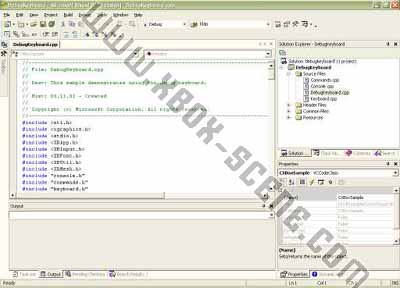
Install
debug
dashboard:
I
assume
that you
are already
have Evox
dashboard
with FTP
server
running
and an
ethernet
connection
between
your Xbox
and your
PC (via
a
hub
or a cross-over
cable).
If you
haven't
install
all, follow
other
tutorials
in Xbox-scene.
Expand
the XDK
dashboard
to a directory
on your
PC, e.g
j:\xdkdash\.
Use FlashFTP
or other
FTP client
on your
computer
to connect
to your
Xbox.
Backup
your C:
and E:
drives
(just
in case).
Then copy
everything
in j:\xdkdash\C\
to the
C: drive
in the
Xbox.
You may
want to
over write
every
file but
there
are only
two files
that needed
to replace:
Memory2.xip
and default.xip.
The other
files
are identical.
then copy
everything
in the
j:\xdkdash\E\
to your
E: drive
in Xbox.
Don't
remove
anything
from your
original
Xbox.
Test
your installation:
Boot
your Xbox
with the
Complex
bios on.
The Xbox
XDK dashboard
should
appear.
Enter
the name
and set
up ip
address,
you should
have something
like this:
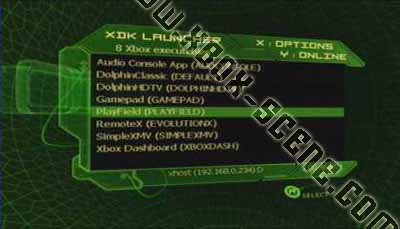
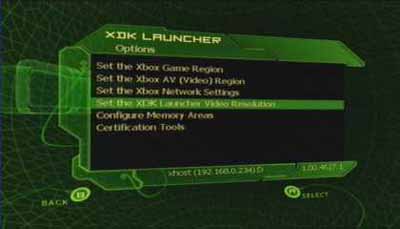
If
you want
to play
game,
restart
the Xbox
with the
other
bios on.
You should
be able
to play
backup
and original
game or
do whatever
support
by your
dashboard
(e.g Evox).
Notes:
Important:
Do it
at your
own risk.
Thanks
for xbox-scene.com,
BenJeremy
and TwinSSen
for their
efford.
Tutorial
written
by : Anonymous